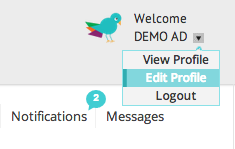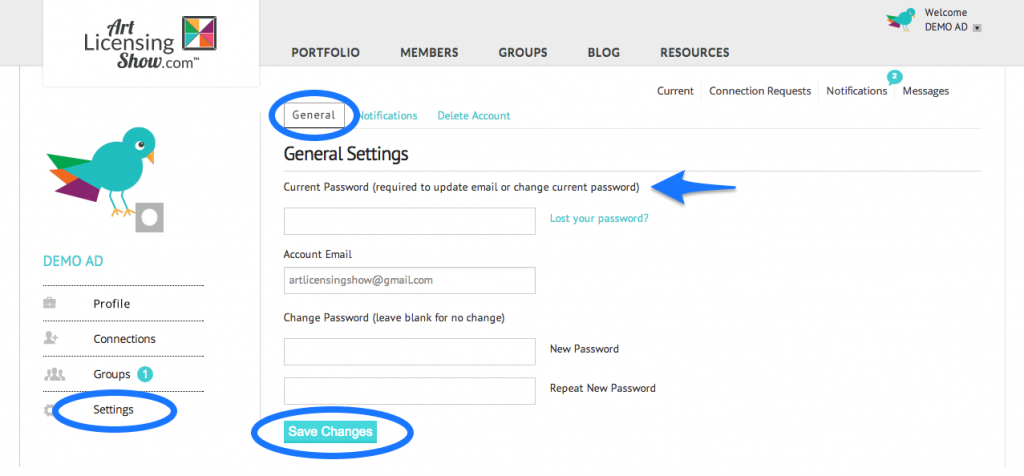How to Update Your Administration Email and Password
You can easily update ArtLicensingShow.com password and admin email by visiting your General Settings page. There are 2 ways get to the Settings page.
- Go directly to this link… Just replace “YOUR_USER_NAME” with your actual username: ArtLicensingShow.com/members/YOUR_USER_NAME/settings/
- OR access the settings page by clicking on the “Edit Profile” button in your welcome area dropdown menu.
- Then click on the “Settings” link. It’s at the bottom of left-hand navigation menu. You will be on the “General” tab.
- FIRST, type in your current password, then…
- To change your admin EMAIL, input your new email and then click the “Save Changes” button.*
- To change your PASSWORD, type in you new password in the following two fields and then click the “Save Changes” button.**
*PRIVACY NOTE: Your admin email (the email you registered with) is always kept private and never shown on your profile page unless you choose to add it by going to the the “Edit Profile” page.
**SECURITY NOTE: To keep your account and thie site secure, please take care to choose a hard to guess password. Here are 6 fun password selecting tips.
Click here find out how you can manage how many email notifications you get in your inbox.