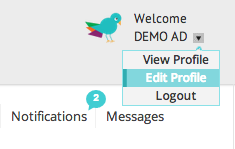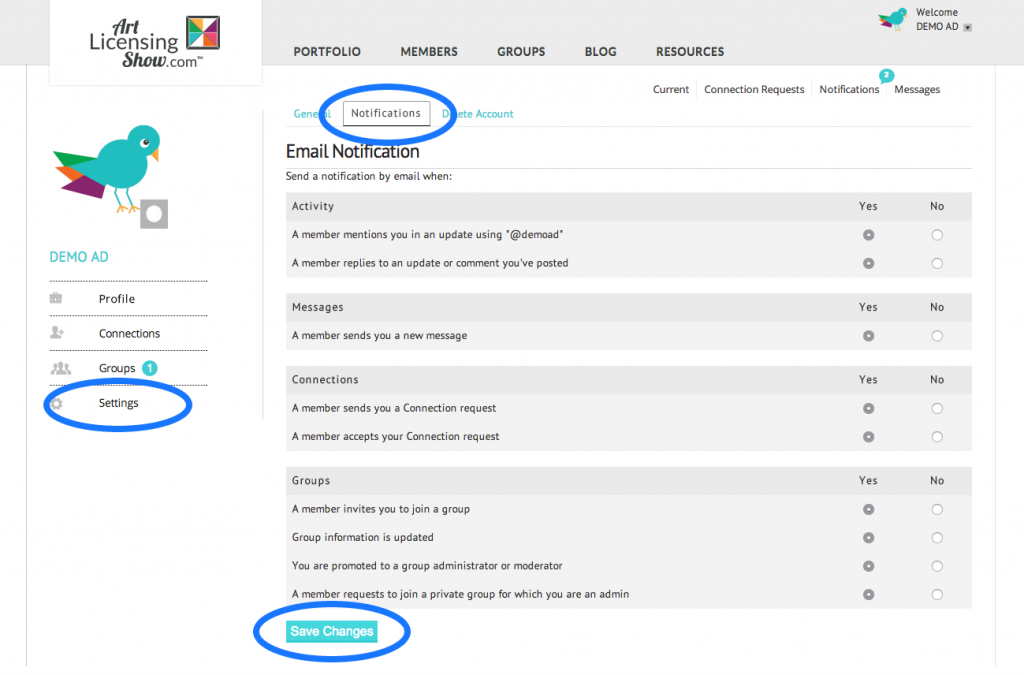How to Manage Email Notifications
You can mange how many messages from the ArtLicensingShow.com site are sent to your chosen administration email inbox. There are 3 easy ways get to this page.
- There is a link to manage these preferences from every auto-generated email you receive from the site.
- Go to this link… Just replace “YOUR_USER_NAME” with your actual username: ArtLicensingShow.com/members/YOUR_USER_NAME/settings/
- Access the settings page by clicking on the “Edit Profile” button in your welcome area dropdown menu.
- Then click on the “Settings” link. It’s at the bottom of left-hand navigation menu.
- Next, click on the “Notifications” tab.
- Edit your preferences, then finish by clicking the “Save” button.
Click here to learn how to update your administration email and password.