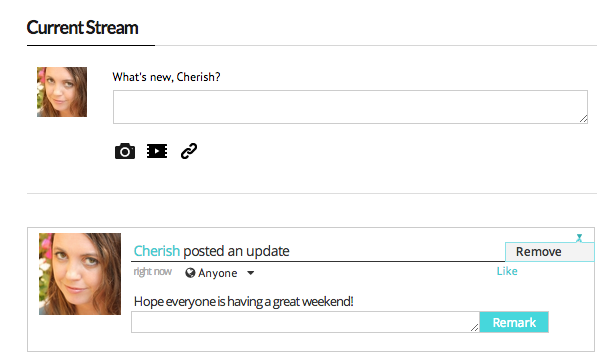How to Delete a Post or Remark
If for any reason you need to remove or delete a post or reply from your Activity Wall, the Current Stream or an individual Group, this is all you have to do.
On the Current Stream, look for the little triangle to the right of the post, it’s a drop down menu to reveal a Remove button. Click it to remove the post.
In a Group, look for the red Delete button next to your Remark to another member’s post. Click it to remove your Remark.
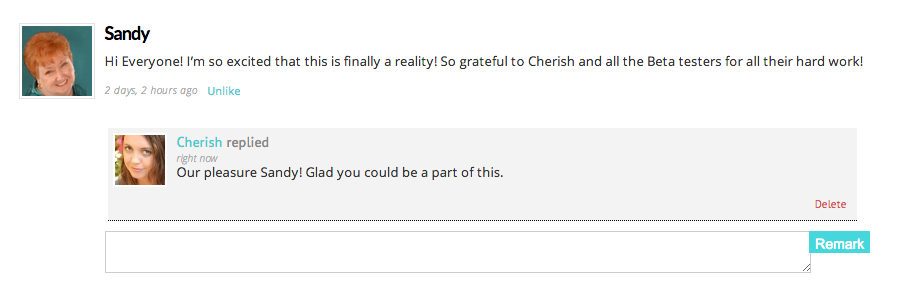
In a Group, look for the triangle dropdown in the upper right hand corner to access the Remove button. Click it to remove your Group post.