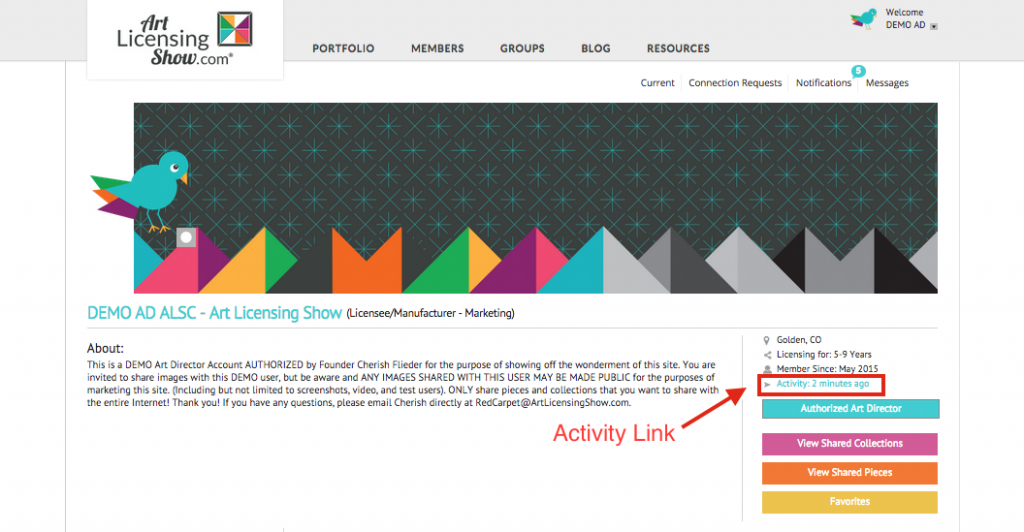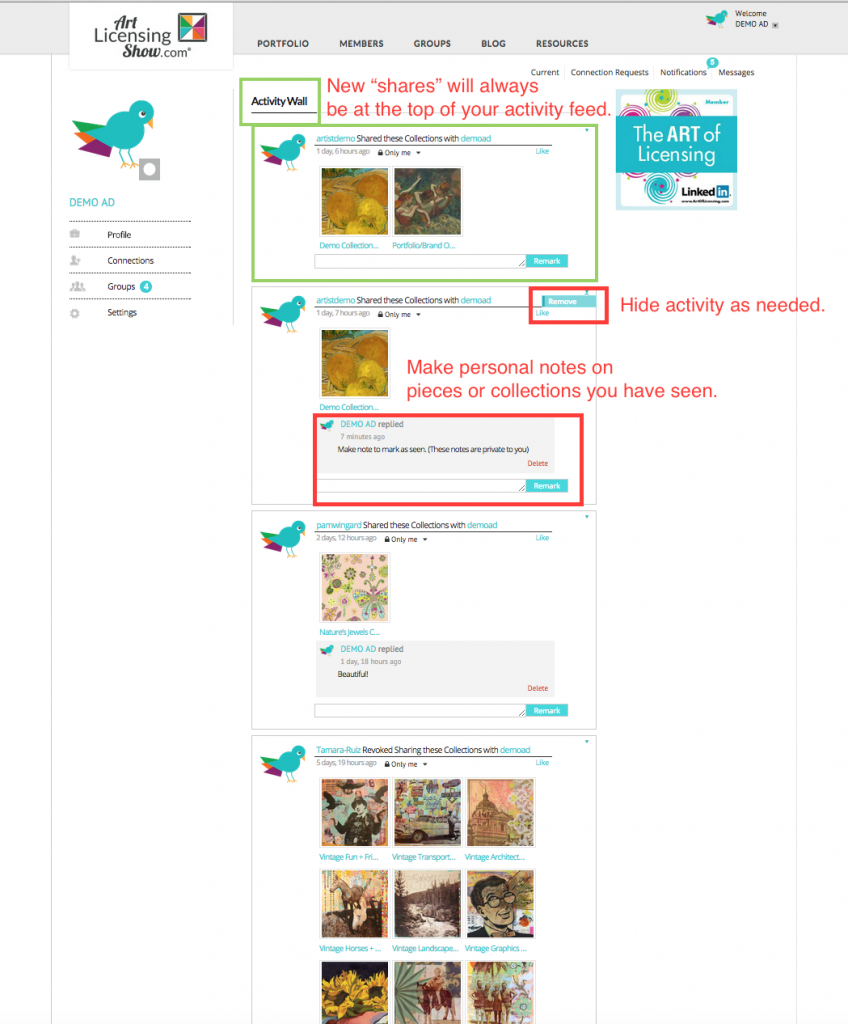Art Director Activity Wall Page – Shares Feed
You may use the “Activity Wall” page to easily track new art shares/submissions coming into your account.
There are several places to access the activity link. The easiest one is on your profile page. (See diagram below.)
Another way is to go to the “Current” link at the top to see the site-wide update feed. Once you are on the “Current” page, you will see the “Activity” link in the same area.
Once you are on the activity page, you will see the history of the recent shares.
- You may make private notes in the “reply” section.
- You may also “remove” a share when you are finished with it.
- The next time you login, the new shares will show at the top of this feed. (In the screenshot, we have indicated an example of this with a green box.)