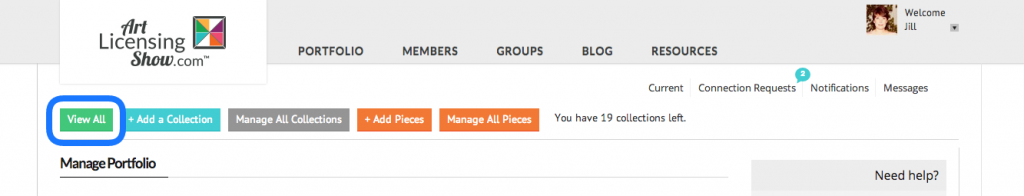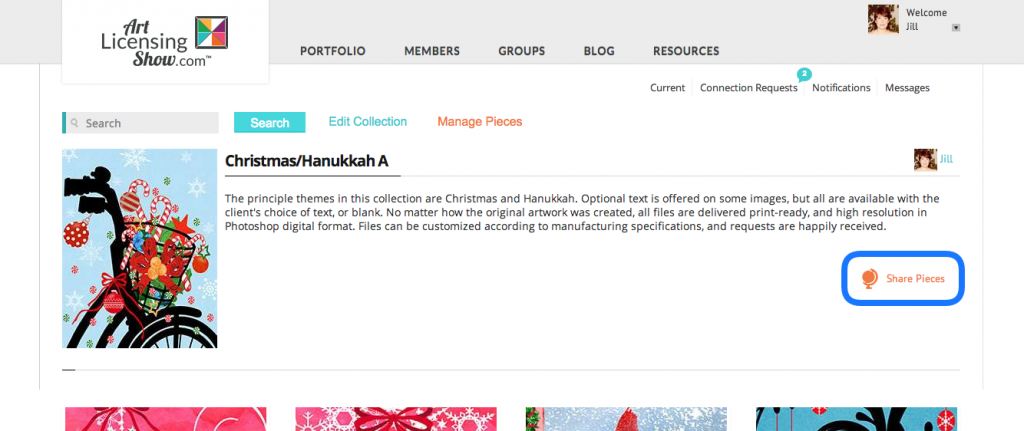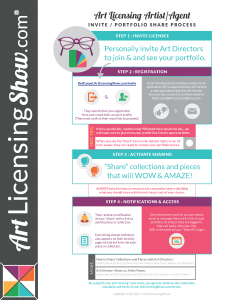How to Share Collections and Pieces with Art Directors
Once you have your artwork uploaded to the site it’s really easy to “share” art collections and pieces with Authorized Art Directors of your choosing.
This sharing process gives the members you choose INSTANT ACCESS to view your work. You can also remove access at anytime as well (for example if another company licenses it for the same category). It’s completely up to your discretion to decide who you will be sharing with and you assume full responsibility over your choices. From a practical point of view, it’s easier for the art directors if you share art with them in advance so they can easily see the art in your portfolio.
1. DO YOUR HOMEWORK
PLEASE take the time to review Art Directors before you decide to share with them. For example, you will want to send greeting card designs to greeting card companies and bedding designs to bedding companies. It goes without saying that all art is not going to work for all types of companies. Sharing with companies you are familiar with, trust and think your art would be a “good fit” for their needs, is always a great idea. This extra care on your part will make the Art Director’s experience on the site more meaningful and increase your odds of a good match.
Also, it is fully your responsibility to track who you are sharing your work with. Once you share it, they have the ability to download and print it for internal use (see Terms). This is similar to the access typically given to them when you submit a jpg email attachment. However, the benefit here is that it is now searchable to them once you have shared it. Once ANY art has been shared with an Art Director, it will appear in their search results for the duration of the “share.”
2. DECIDE WHAT TO SHARE
You can share WHOLE collections, and you can share INDIVIDUAL pieces. It’s up to you.
3. CREATE “PUBLIC” COLLECTIONS TO BE SHARED WITH ALL ART DIRECTORS
It is recommended that you create at least one collection that you would be comfortable sharing with ALL Authorized Art Directors on the site.* This may be similar work that you would share on your public website or even examples of past licensing partnerships. This will also help those new to the site get familiar with your artistic style or brand. After that point they can always request to see more.
SHARING DIRECTIONS
Click the Portfolio tab, then click the green “View All” button.
Next, click the “Share Collections” button.
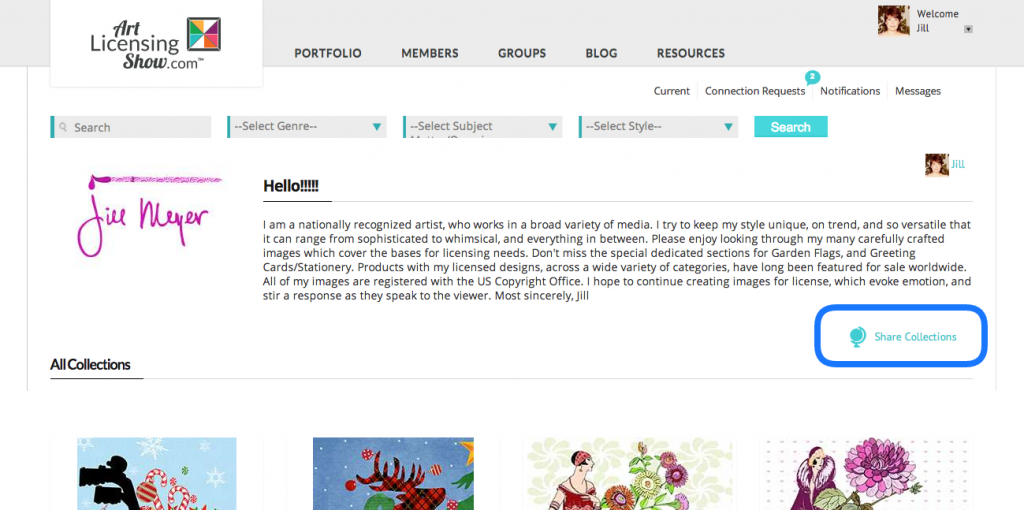
Now, click the circle next to the collection you want to share, OR select “All Collections.” Then check the box next to the Art Director with whom you want to share.
ONCE YOU CLICK THE CHECKBOX, YOUR ART IS INSTANTLY SHARED AND THE ART DIRECTOR WILL RECEIVE A NOTIFICATION!
Repeat for each collection you would like to share.
You can also share individual pieces in a similar fashion. Click the Portfolio tab, then click the green “View All” button. Next, select the collection that contains the piece you want to share.
Then click the “Share Pieces” button.
Click the circle next to the piece you want to share. Then check the checkbox next to the Art Director with whom you wish to share this piece.
ONCE YOU CLICK THE CHECKBOX, YOUR ART IS INSTANTLY SHARED AND THE ART DIRECTOR WILL RECEIVE AN UPDATE IN THEIR FEED WHEN THEY LOGIN.
Repeat for each piece you would like to share.
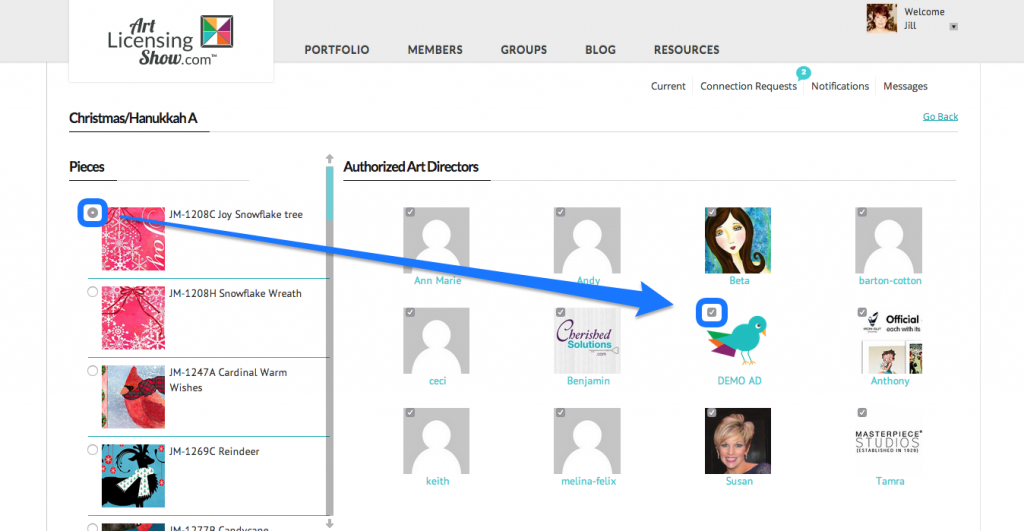
*At this time when you share with all, it only shares with current registered art directors. We are working to add a feature that allows this function to automatically make your art viewable for new art directors. Click here to find out how you can invite new art directors to see your work. Also, check out this info graphic that explains how a new art director is invited and authorized to become part of the site.
UNSHARING DIRECTIONS
If you need to unshare art with an Art Director, just unclick the box next to their name. This will instantly remove their permissions. However, they may still have access to the collection or piece thumbnail in their Activity page history. They will get a notice that the sharing period has “expired.”
FAQ
If you have shared a Collection with an art director and then you add more Pieces to that collection at a later stage, are the new Pieces automatically shared with that art director?
No.
When you add new pieces, they do not automatically share just because they are added to a collection. You may share these new pieces individually. See directions above.
The good thing about this process is that it notifies the art director of the new shares and draws special attention to the new pieces. Also, it prevents you from accidentally sharing work that you don’t intend to share with everyone.
Alternatively, you can unshare and then re-share the collection (un-click and re-click the box next to their name). This would ensure that the entire collection is now shared. (However, the downside is that if the Art Director starred or favorited any of those pieces, that information is lost.)