How to get your portfolio ready for ArtLicensingShow.com
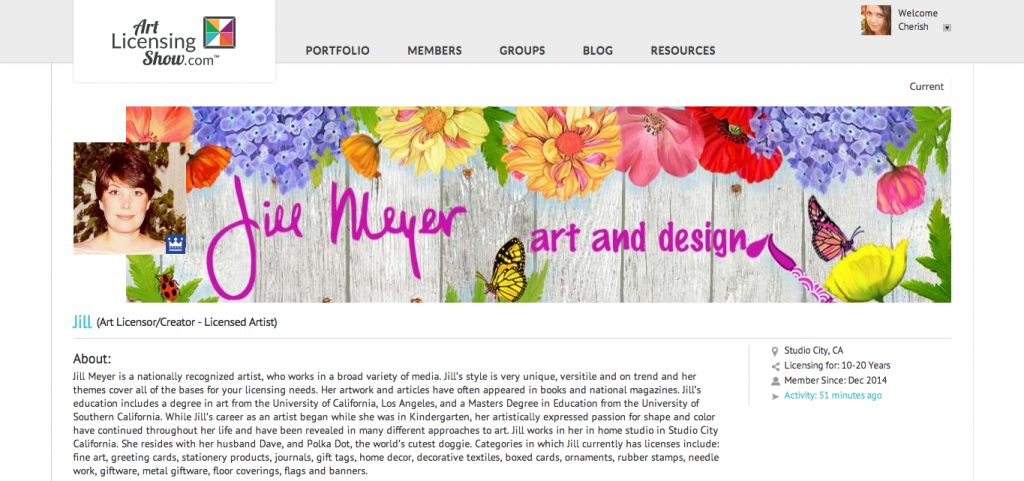
As an early beta-tester and founding member, I’ve just about worked out the kinks for my own profile and private portfolio on ArtLicensingShow.com (ALSC for short), so I thought that I might be able to offer a few helpful tips to those who are coming behind me. To begin you will want to go to RedCarpet.ArtLicensingShow.com in the upper right hand corner there is a link called “image guide.” Click on it, and it will take you to the page that gives all of the specs for all of the needed images. Format your images within the parameters of these specs. Upload is really easy if you play by these rules.
I have organized my images by themes: Christmas, Floral/Garden, Halloween etc… On my computer I made a folder for my themes, placing up to 32 images portraying that theme. I also placed a thumbnail image 260 x 260 pixels at 72 dpi. If I have more than 32 images in the theme, I create a second folder and give it the same theme but add B, C, D etc. In each folder I chose an image that appears in that folder and it is the thumbnail image which introduces the folder when it is uploaded. You will be prompted to upload the thumbnail for each collection.
Each folder will need a description, and tags (words which describe the collection so it can be searched and found) as well. You can write these ahead of time and include them in each folder, or write them at the time of upload. Almost everything is editable at a later date, so you do not have to stress if you wish to change something. This is just my way of organizing. I’m sure each person will have their own. I bet there are as many ways to organize as there are people on the site, and it would really be great to hear how others organize.
Currently, the order of how the collections appear in the portfolio reflect the order they were created. The order of the pieces inside of each collection can easily be changed by drag and drop.
I think I have touched on some of the hurdles which might be of concern, and hopefully I have described to you some of the things which you can do to prepare your work for when you will actually be uploading. Best of luck to all of you and I’ll see you on ALSC soon I hope! Don’t forget to send me a connection request!

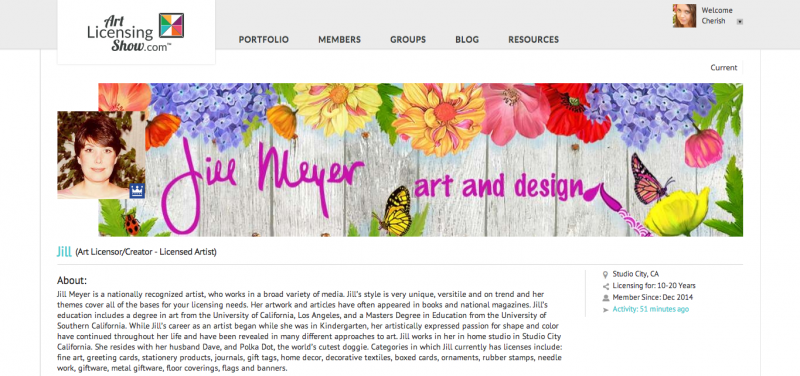
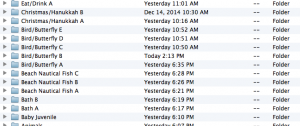


Thanks Jill, so appreciated. I’m a painter not a computer person, so anything helps a ton. Appreciate your insights!
XXX Deb
Very helpful.
Hi, thank you, it’s very useful information. I’m preparing artwork towards a portfolio, cards, giftwrap and characters. I wanted to ask something if its ok. I create all my artwork on stressed paper first and then scan the images and then add to it with gimp. So what size should I work on when I work on the stressed paper? I’m worried I’m doing all sizes and nothing is correct. I apologize if it a stupid question I just want do this right. Kind regard lizette
Hi Lizette,
You can work at whatever size you need to to make your wonderful art. Most artists in licensing work between 300 and 600 ppi. However, when you are ready to upload art to the web you will want to res it down to 72 ppi.
Here is a guide to preparing images for ArtLicensingShow.com: http://redcarpet.artlicensingshow.com/faq/
If you have further questions on how to prepare your images for the site, please feel free to contact us.
Best,
Cherish Flieder
Thank you for sharing this information!
Ohhh I’m so excited to get started! Thank you for testing the waters and sharing upload information. See you all soon…on The Red Carpet :0)
Thanks for the information! As an Early Bird Member, I am excited to begin this adventure. Not being a computer savoy person, I need all the help I can get.
Take Care, Raney White
Thank you so much for sharing! 🙂
Thanks so much Jill!
Super helpful
I am having trouble reordering the images in a collection. I try dragging and they don’t move. They pop back to there existing location in the list. I am in the “manage pieces” window. Can anyone tell me what I am doing wrong?
I found the right spot. I was in the wrong window.
Glad you found the right spot. 🙂